How to Keep an Organized Workflow in an Unorganized Life
I love to think that I am a ridiculously organized person. That my life, and my family, and my house, and my business model are the stars of numerous Pinterest Boards and blog posts. That I have all the answers as to how to photograph, cull, edit, blog, and deliver your images in 2.6 hours, all while never missing a single playdate or date night or tea party/nerf war/ movie night with my husband/ children/ friends, but I’d be lying. To myself and mostly to you. What I am is scheduled. I’ve created a system and order that works for me, to help keep my life a little more predicable. And the predictability keeps my workload to a minimum, which keeps me organized and keeps me as present as possible with my own family, which keeps everyone involved happy. The schedule turns into a win win for my family, my clients, and most of all, me.
Don’t think I’m going to tell anyone they need to do anything my way. There are enough people out there who have already mastered the “art” of organizing, the “art” of journaling, the “art” of calendaring, the “art” of business. They have drawn out spread sheets, books, journals, and flow charts galore to show how they can help you. Instead, I’ll give you a stick figure drawing on the back of a bar napkin that could quite possibly, maybe work just a little bit, or maybe a lot a bit for you since it works for me (most days).

Before you get started, make a list of steps you need to accomplish before you can deliver your images to your client. This is a standing list, and by need, I mean the culling, editing, uploading, emailing, packaging/mailing, etc. Then think of and make a list of all the places you want to post your session, will it be just a teaser or a full blog post? Do you submit for features, contribute to blogs regularly, or are they personal photos? These steps don’t affect your turn around time, so they can come after the rest of the work has been completed. I am a paper person, so I have a sheet printed out on my desk that I can check off as soon as I have accomplished each of the steps.

Step one: Chisel out time in your day. No really, set a time that is for you to sit in front of the computer and upload/cull through your photos. It doesn’t have to be the same time every day, but if you are lucky enough that it can be, you are already ahead of some of us. It can be as little as 20 min or as much as your day allows. But don’t go online. Don’t check email/facebook/instagram/pinterest/your favorite blogs, etc. Only open your photos and concentrate on them.

I use Lightroom and their filing/rating system. For work, my sessions are stored on my desktop by session type and last name, and for personal photos, they are by month. I like keeping them on my desktop for the visual reminder. If I start to see too many files lining up, I know I need to work a bit more.
In Lightroom, I use the rating system: 5 stars means I love it, 1 star means I hate it or it’s blurry, 3 star is a maybe. I don’t waste too much time on each photo, and power through the first draft rounds. If I end up with way too many 5 star photos for my liking, I’ll do it a second time, and sometimes 3 or 4 times, until I have narrowed it down to the best of the best that tell the story I am hoping to tell. If that’s all the time I have for one day, that’s all I do. I’m back to being present in my household and know I conquered a little of my workload.

Step two: After all the culling is done, it’s time for the edits. The joy of Lightroom is that I can edit one photo, and any that have been taken in the same lighting with the same or close camera settings, I can do a sync on, then barely need to tweak each image for perfection. Once I learned that little trick, my editing time was cut down to a fraction of what it was before! Sometimes I want or need to straighten or crop, so I take care of that real quick too. If I think something will be better in a black and white edit, I’ll tag it with whatever color the number 6 turns it (shows you how much attention I pay to details! ha!), so it stays my 5 star and now it’s also tagged so I can go back and run the same BW preset on them all, for cohesiveness. But the goal is honestly no more than a minute or two on each photo.If it takes too much work for me to be drawn to it, then it’s not up to sharing standards for me. And I always try to get it right in camera first, so I am not having to spend a lot of time in post production.

Step Three: Delete the unwanted/unused photos. No seriously. Delete them. Don’t move them to another file, for the just “incase”. There’s no reason to keep them if you aren’t going to deliver them! (same goes for personal photos, if I’m not attracted to it right away, I’m not going to go back and edit it months later. Or if I’ve taken 7 of the same from different angles, I only keep my favorite. The rest are deleted).

Step Four: Export/ Back up/ Upload. I keep my images on 2 external hard drives and in the Cloud, for safe keeping, organized into 2 files: PERSONAL and WORK, with the subfiles the months of the year or TYPE and Client Name. To deliver my images to clients, I use Shoot Proof. It’s an amazingly easy platform to use, but there are tons to pick from.
Step Five: Email my clients with the link and post a teaser on my Instagram page, which is linked to my Facebook page, saving me from having to post on both websites!

And I’m done!
I know it’s probably nothing earth shattering, but hopefully a little helpful! It’s taken me years to develop a system that works best for me, and it is by no means perfect, but it works. I used to worry about blogging and marketing and packaging galore, but I learned that simplicity is best for me. When it started to become too much “work” to enjoy my WORK, I knew I needed to scale back and refocus my attention. My clients appreciate my quick turnaround, my family appreciates that I am present and not missing out on much of our time together!

 Hi there!
Hi there! Greetings! My name is Carrie Yuan, and I am a photographer, mother, wife, and pharmacist making my home in Seattle, Washington. I’m drawn to documenting real life as it happens, when it’s “pretty” but mostly when it’s not. My experience as new mother did not fit the reverie I had conjured in my head during the long years my husband and I struggled with infertility. What began as a means of capturing cute photos of my oldest daughter, photography now is a way for me to honestly depict my experience as a mother. The secret, not-so-sexy parts that I never saw until I became one! The reality that we never wear coordinating outfits, never all have clean faces, we have screaming, crying, lots of laughter, and our fair share of tears (even from the adults), we’re exhausted and most of the time just barely holding on, and that’s the beautiful, honest truth. Being true to myself as an artist has allowed me to attract clients who want the same thing in their own family photographs, and I am so honored when they choose to let me into their real lives.
Greetings! My name is Carrie Yuan, and I am a photographer, mother, wife, and pharmacist making my home in Seattle, Washington. I’m drawn to documenting real life as it happens, when it’s “pretty” but mostly when it’s not. My experience as new mother did not fit the reverie I had conjured in my head during the long years my husband and I struggled with infertility. What began as a means of capturing cute photos of my oldest daughter, photography now is a way for me to honestly depict my experience as a mother. The secret, not-so-sexy parts that I never saw until I became one! The reality that we never wear coordinating outfits, never all have clean faces, we have screaming, crying, lots of laughter, and our fair share of tears (even from the adults), we’re exhausted and most of the time just barely holding on, and that’s the beautiful, honest truth. Being true to myself as an artist has allowed me to attract clients who want the same thing in their own family photographs, and I am so honored when they choose to let me into their real lives.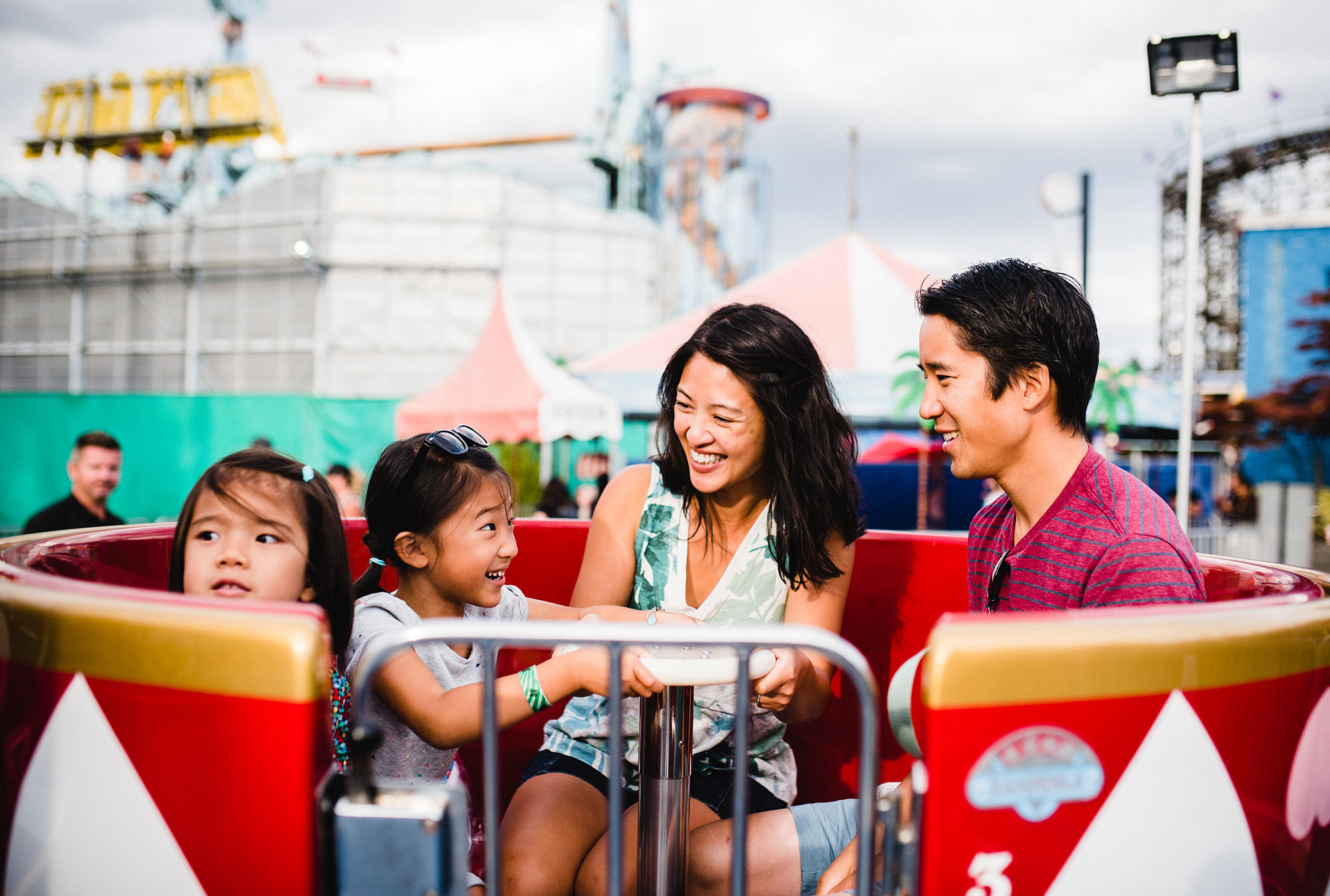 Sham of the Perfect is a collective that lives and breathes everything that is about living life with honesty and representing the whole spectrum in photo. I cannot be prouder to be part of this amazing group and excited to create some space for this unique movement of documentary photography for families!
Sham of the Perfect is a collective that lives and breathes everything that is about living life with honesty and representing the whole spectrum in photo. I cannot be prouder to be part of this amazing group and excited to create some space for this unique movement of documentary photography for families!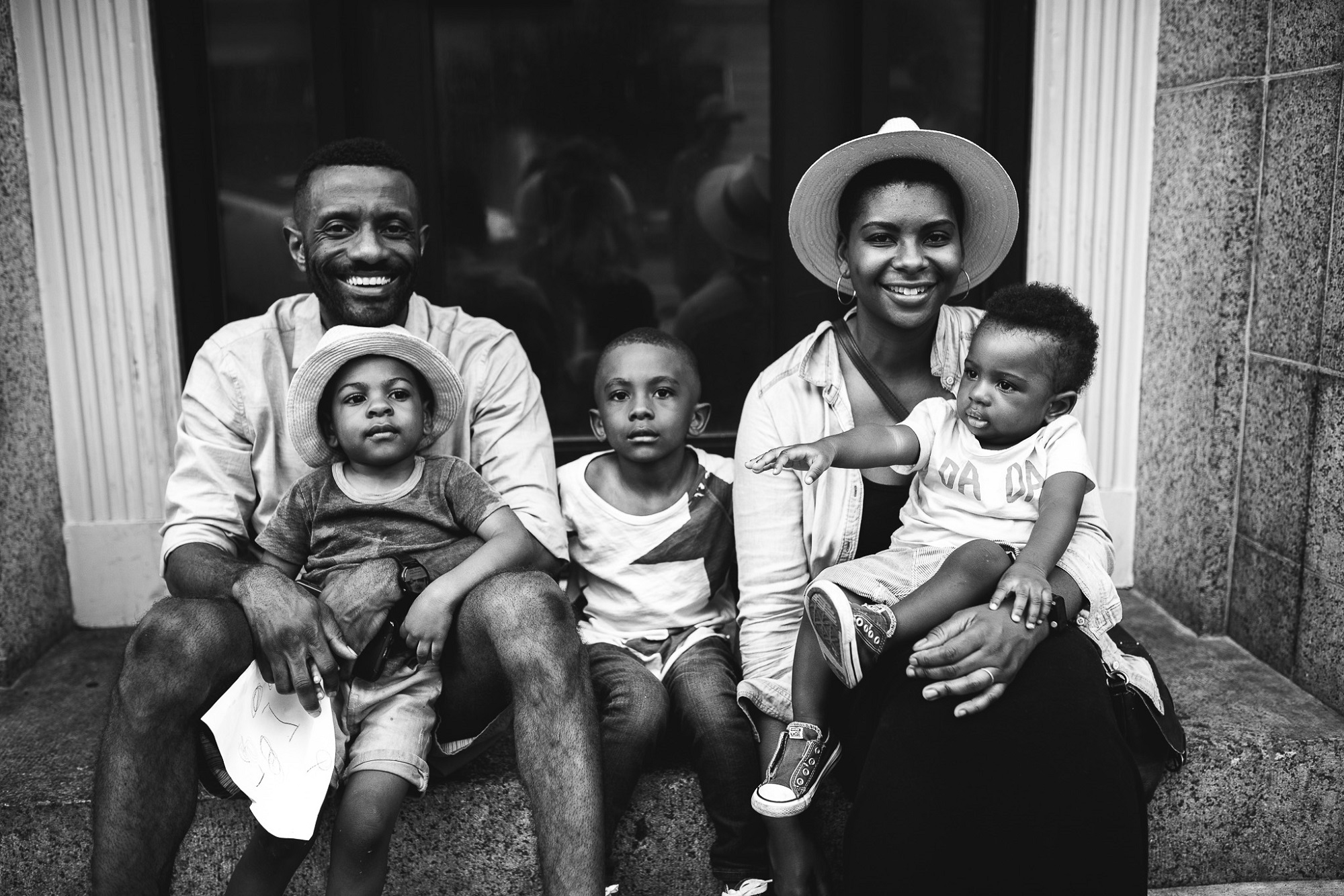 I’m Leslie and I live in Washington DC with my husband Aaron and our three boys Zollie, Kingston and Kit. I work full-time, have a part-time photography business and my husband is a full-time student and stay at home dad. Our boys are 5, 3 and 1. I know it sounds so cliché, but time is flying by so fast, so I try to stay present and live in the moment; I do this by documenting our everyday. Photographing our everyday life is my happy place. I gain a new perspective by capturing life through my children’s eyes. I see things I wouldn’t normally have noticed. My photography journey is very personal, but is also about telling their story. I’m excited about SoTP b/c I’m a firm believer in finding your tribe and gathering with like-minded people. SotP represents photographers from all over the world who want to break down the barriers surrounding the idea of the perfect family. We all know there is no such thing, but when we go online, it doesn’t feel that way. This project turns the idea of perfection on it’s head by showing the real. It’s refreshing to be able to showcase individuality and witness the unique stories of others.
I’m Leslie and I live in Washington DC with my husband Aaron and our three boys Zollie, Kingston and Kit. I work full-time, have a part-time photography business and my husband is a full-time student and stay at home dad. Our boys are 5, 3 and 1. I know it sounds so cliché, but time is flying by so fast, so I try to stay present and live in the moment; I do this by documenting our everyday. Photographing our everyday life is my happy place. I gain a new perspective by capturing life through my children’s eyes. I see things I wouldn’t normally have noticed. My photography journey is very personal, but is also about telling their story. I’m excited about SoTP b/c I’m a firm believer in finding your tribe and gathering with like-minded people. SotP represents photographers from all over the world who want to break down the barriers surrounding the idea of the perfect family. We all know there is no such thing, but when we go online, it doesn’t feel that way. This project turns the idea of perfection on it’s head by showing the real. It’s refreshing to be able to showcase individuality and witness the unique stories of others. I am a documentary family photographer in Sacramento, CA. I capture the joy, purity, and reality of family life. No posing, no directing, no setup. Just life as is. I have an amazing husband of 9 years, and three beautiful, active and sweet little toddlers that are my daily source of stress and inspiration. I’m so excited to be part of this talented group of photographers that also understand the value of capturing real life moments that many take for granted. Together I’m looking forward to pushing my artistry further, growing personally and professionally, as well as making meaningful connections with our group and our Sham of the Perfect audience.
I am a documentary family photographer in Sacramento, CA. I capture the joy, purity, and reality of family life. No posing, no directing, no setup. Just life as is. I have an amazing husband of 9 years, and three beautiful, active and sweet little toddlers that are my daily source of stress and inspiration. I’m so excited to be part of this talented group of photographers that also understand the value of capturing real life moments that many take for granted. Together I’m looking forward to pushing my artistry further, growing personally and professionally, as well as making meaningful connections with our group and our Sham of the Perfect audience.

